
We are about to launch the system Inserta – “Adsense” for affiliate products from Dognet advertisers
We´ve been working already for several months on the advertising system “Inserta”. By means of it a Dognet affiliate publisher can get an advertisement box (script) which will automatically find suitable products according to keywords and display the relevant product. This is contextual targeting that you know from advertising systems such as Google Adsense or ETARGET.
✅ The system selects according to targeting from more than 12,000,000 products
✅ It selects products merely from those campaigns where the publisher is approved
✅ The publisher has a fully configurable box available
✅ Just deploy it and Inserta will take care of updating the products in the box
Now you have the opportunity to try it out officially in the BETA testing operation.

Automatic search and manual entry of keywords
You can optionally set the system and the box while generating depending on whether you want Inserta to select and search for keywords according to the text “around” or you define yourselves keywords separately.
In order to target as precisely as possible, we recommend inserting a box in each article separately and adding keywords of interest. Even just a single word is enough – the product you would like to have there. The system itself will select what fits best.

For example, if you are writing an article about the summer heat, add a box and enter the keyword “air conditioning”. This way you will get recommendations just for this segment.

An ideal format for articles
We had prepared the Inserta system chiefly as a “banner” format for articles. Thus, it´s not primarily a format that you would deploy instead of Google Adsense in the sidebar or footer of the website. A Google ad is, of course, more suitable for classic banner positions. Inserta is here for targeted articles.
Within the settings, you can fully adapt it to the website design. You just have to choose from a varied menu of what can be set for the box.

You only need 2 codes for placement
- The first is the product box script itself. Place it in the same way as a Google ad or any script directly where you want to display the box. It is placed in the same way as Google Adsense advertising or ETARGET.
- The second (longer) is the initialization script that is placed in the footer before the </body> tag. It is a site-wide script very much like Google Analytics.
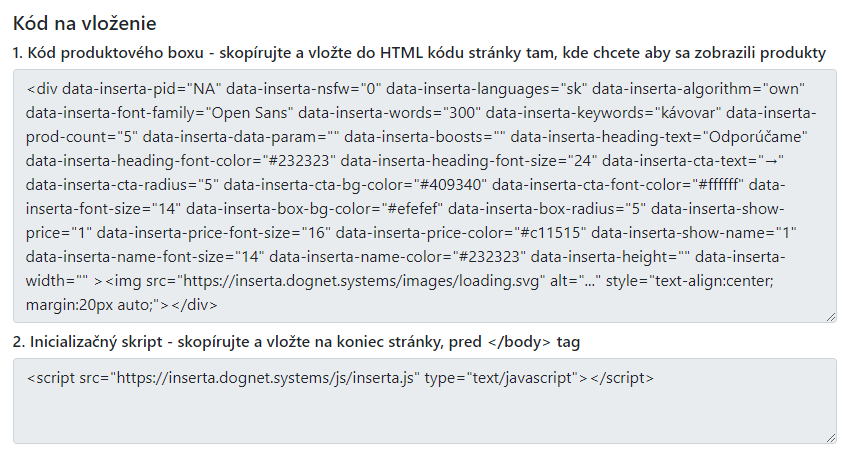
You´ll find Inserta already now in your administration
Just look in the menu and click through to the configurator. In addition to current functionalities, we are preparing:
🚀 Automatic targeting improvement
🚀 AI for targeting and evaluating the success of product selection into boxes
We look forward to your feedback! 🙂








